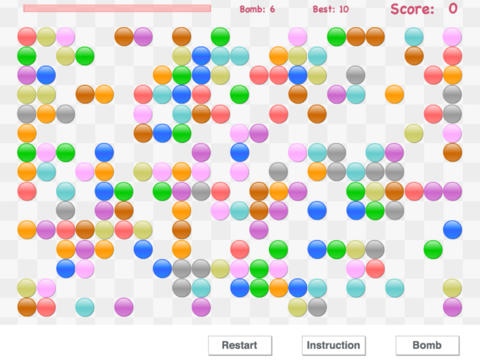Remove Beans 5.2
Continue to app
Free Version
Publisher Description
Remove Beans is a good choice for killing time! Game Rule Tapping an empty square will remove beans of same color in the cross lines, while wrong tapping can lead to time reduction. Try to remove the beans on the screen as many as possible. Game Modes Remove Beans have two game modes, Classic Mode and Endless Mode. Classic Mode is the popular mode directly migrated from PC. There are 200 beans on the screen. Can you remove them all in the limited time? Endless mode is a more challenging mode. The beans in this mode are infinite and you can win very high score to surprise your friends. Bombs A bomb can remove all the left beans on the screen and make the time full. When bombs are used out, you can buy them from IAP market.Every time you Score 200 in Classic Mode, you will be rewarded with a free bomb. You can also be rewarded a bomb by sharing your score on Twitter. Leaderboards Game Center supported. Every game mode has its own leaderboard. And there is a special leaderboard about total beans you have ever beat. Twitter and Facebook are integrated in Remove Beans. You can share your new scores with your friends easily. Remove Beans Twitter https://twitter.com/App_beatbeans Beat Beans Facebook http://www.facebook.com/beatbeansforipad
Requires iOS 9.0 or later. Compatible with iPad.
About Remove Beans
Remove Beans is a free app for iOS published in the Action list of apps, part of Games & Entertainment.
The company that develops Remove Beans is Zheng Gao. The latest version released by its developer is 5.2.
To install Remove Beans on your iOS device, just click the green Continue To App button above to start the installation process. The app is listed on our website since 2011-05-11 and was downloaded 6 times. We have already checked if the download link is safe, however for your own protection we recommend that you scan the downloaded app with your antivirus. Your antivirus may detect the Remove Beans as malware if the download link is broken.
How to install Remove Beans on your iOS device:
- Click on the Continue To App button on our website. This will redirect you to the App Store.
- Once the Remove Beans is shown in the iTunes listing of your iOS device, you can start its download and installation. Tap on the GET button to the right of the app to start downloading it.
- If you are not logged-in the iOS appstore app, you'll be prompted for your your Apple ID and/or password.
- After Remove Beans is downloaded, you'll see an INSTALL button to the right. Tap on it to start the actual installation of the iOS app.
- Once installation is finished you can tap on the OPEN button to start it. Its icon will also be added to your device home screen.